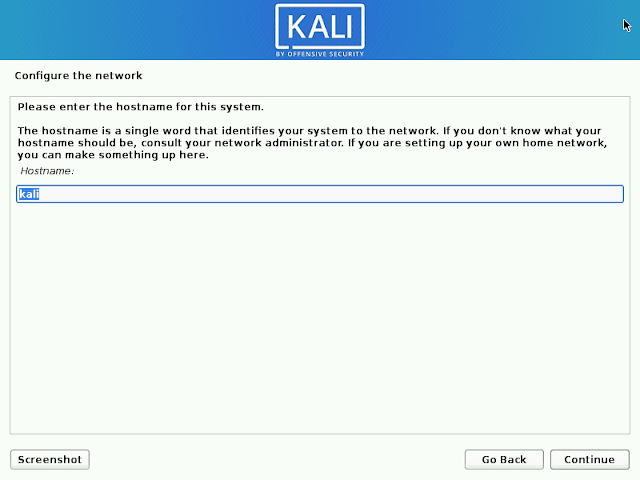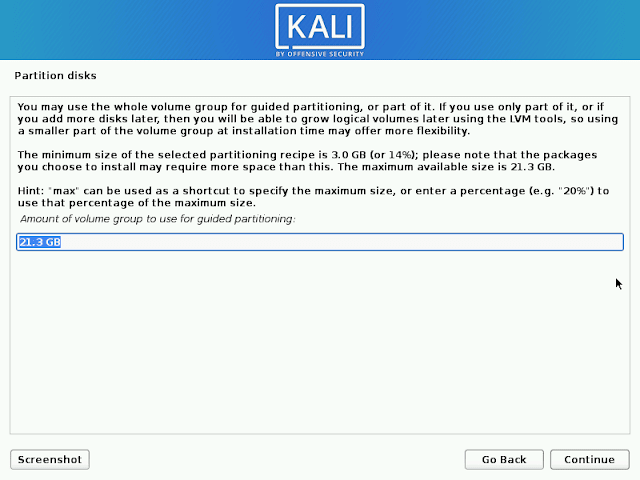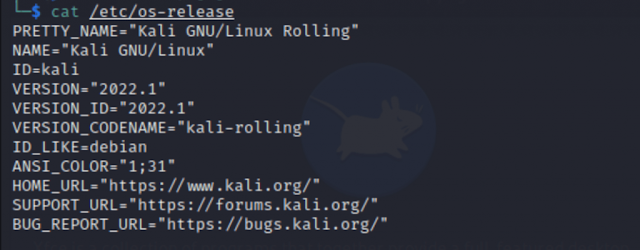Kali Linux 2022.1 release is now available for immediate download. Kali Linux is an Advanced Penetration Testing Linux distribution suited for Ethical hacking, Penetration Testing, and network security assessments among other security related operations. This Linux distribution has evolved from its initial release, to being a rolling release Linux distribution that can be used for general computing purposes.
The Kali Linux 2022.1 release made things even better. In this release, you don’t get an operating system with a myriad of tools that you never use. During installation, you have the control to decide the tools you want installed, and the Desktop environment of your choice.
What is new in Kali Linux 2022.1
Some of the major changes are:
- Visual Refresh – Updated wallpapers and GRUB theme
- Shell Prompt Changes – Visual improvements to improve readability when copying code
- Refreshed Browser Landing Page – Firefox and Chromium homepage has had a makeover to help you access everything Kali you need
- Kali Everything Image – An all-packages-in-one solution now available to download
- Kali-Tweaks Meets SSH – Connect to old SSH servers using legacy SSH protocols and ciphers
- VMware i3 Improvements – Host-guest features properly work now on i3
- Accessibility Features – Speech synthesis is back in the Kali installer
- New Tools – Various new tools added, many from ProjectDiscovery!
Install Kali Linux 2022.1 – Step by Step with Screenshots
Now that we’ve seen the new features in Kali Linux 2022.1, let’s proceed to the installation steps.
Step 1: Download Kali Linux installer ISO image
Visit the downloads page and pull the latest release of Kali Linux.
### With wget ###
wget https://cdimage.kali.org/kali-2022.1/kali-linux-2022.1-installer-amd64.isoIf you have torrent application, you can use the Torrent link instead. There are ready to boot images for VirtualBox and VMware. If you want the Live image, pull it under the Kali Linux (Live) section.
Step 2: Create bootable USB drive
If installing on a Laptop, Desktop or server, you’ll need to create a bootable medium for installation.
On Linux, use dd command:
sudo dd if=kali-linux-2022.1-installer-amd64.iso of=/dev/sdX bs=512kWhere:
- /dev/sdX is your USB device
If on Windows or macOS, user Etcher.
Select image, USB device and hit the Flash button to get started.
Step 3: Boot Kali Linux installer image
Insert bootable USB Drive to your computer and boot from it to start installation process. Once booted:
Select graphical installation method – Recommended for new users.
Choose the language to use during installation process – English for me.
Select a country for the correct timezone to be set for your machine during installation.
Configure Keyboard keymap.
Wait for the installation components to be loaded.
Set your machine hostname.
Set domain name, this will be part of FQDN – <hostname>.<domain_name>
Create a user for non-administrative activities – set full name and username.
Set password for the user.
Set desired time zone.
Choose disk partitioning method – If you’re not sure, go with “Guided – use entire disk“.
Choose disk partitioning method – If you’re not sure, go with “Guided – use entire disk“.
Select disk for installation.
Select how partitioning should be done. For new users, All files in one partition should work fine. If you have enough installation disk size, you can go with separate /home, /var, /tmp partitions. This may require doing custom partitioning in the previous steps for accurate disk allocation.
Write changes to disk.
If you chose LVM, set size of volume group to be created.
Commit changes to disk.
Wait for the installation to start – it should take few minutes.
If you have a network proxy for external access then configure it in the next screen.
Package manager apt configuration will start.
Choose software applications and Kali desktop environment to install.
You can choose tools based on your Kali Linux use case – Purpose for installation.
Install the GRUB boot loader to the master boot record so you can boot your Kali Linux image.
Select target disk for GRUB installation – Mostly the first disk.
Your installation completed successful if you don’t see any error messages.
You can continue and reboot your system to start using Kali Linux.
Neofetch output:
Our next guides will cover common operational tasks to do after installing Kali Linux.
In the meantime, check other Kali Linux tutorials available.
Why do hackers use Kali Linux?
What is Kali Linux used for?
Is Kali Linux is free?
Is Kali Linux better than Windows?